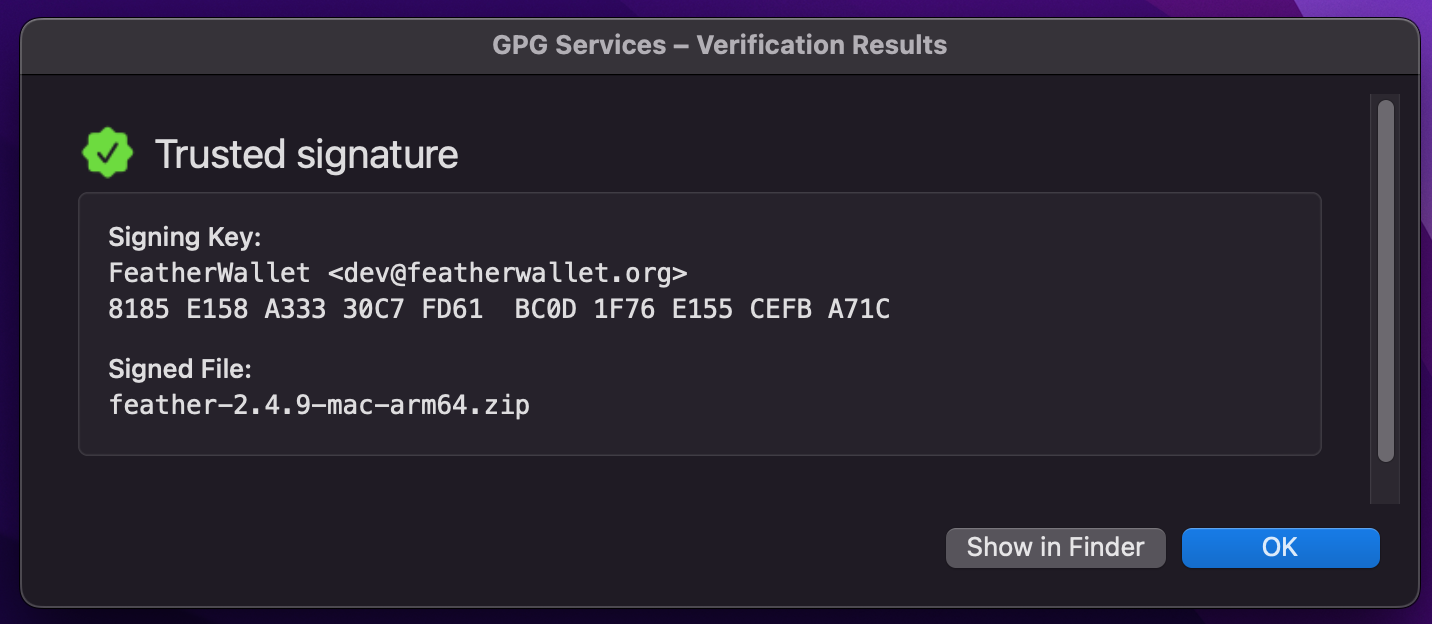Installing Feather on macOS
Installation will only take a minute to complete.
The estimated storage requirement is ~70 MB.
Installing Feather
- Download the latest Application Bundle from featherwallet.org/download.
- (Optional) Verify the download by following the steps in the next section
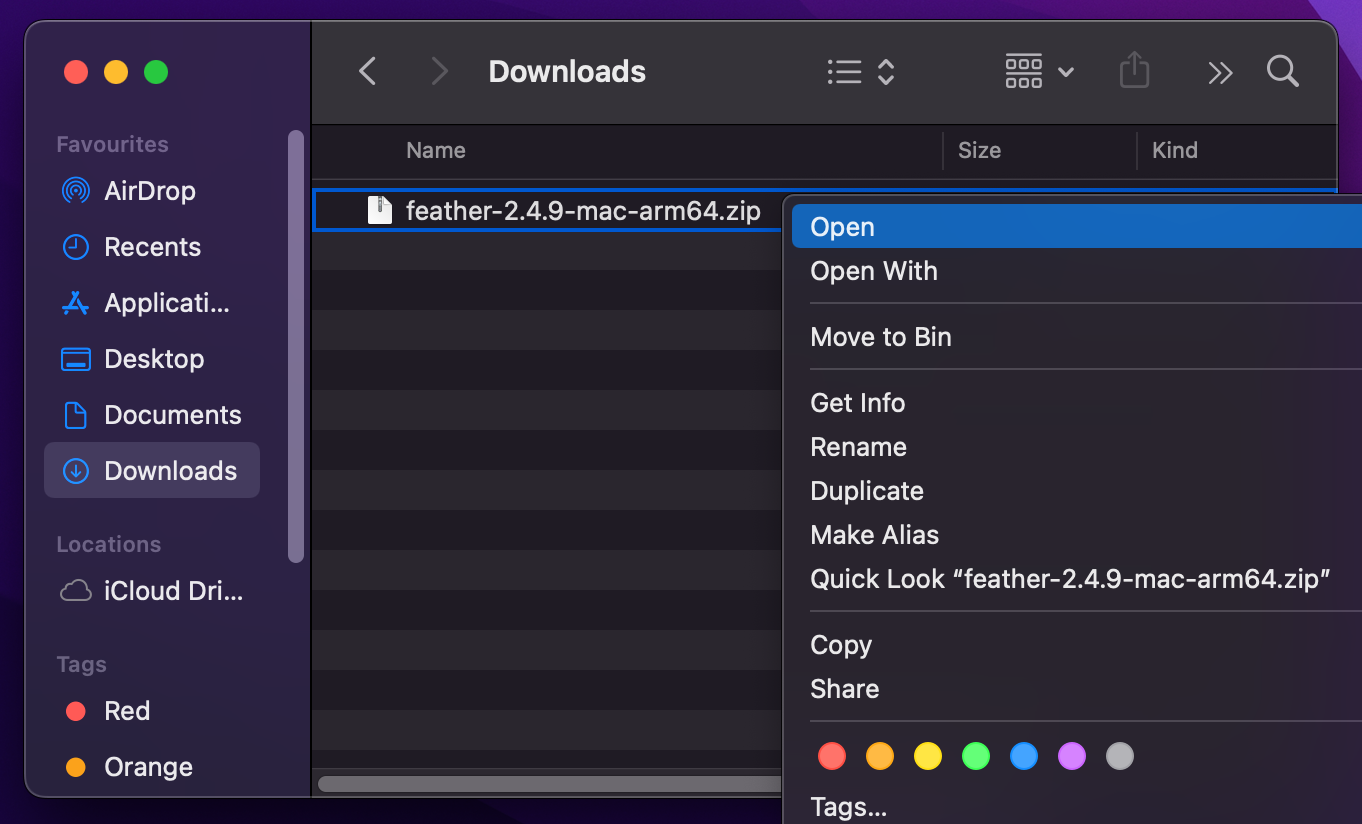
- If the .zip file is not already extracted, right-click on the .zip file → open.
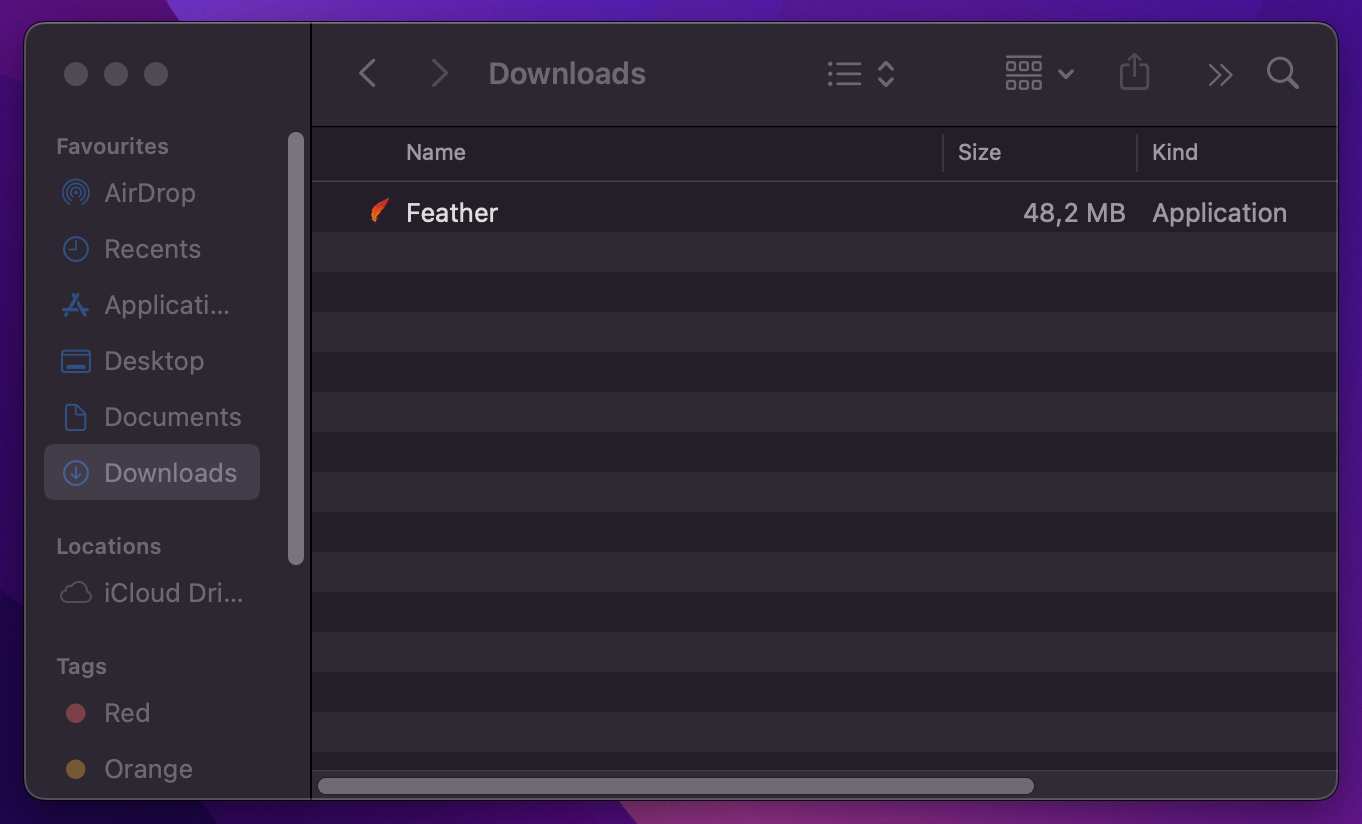
- Drag Feather app into “Applications” in the sidebar.
- Go to Applications
- Right click on Feather -> Open
Verifying the download
- Download and install GPG Suite
- You can use the default settings in the installer

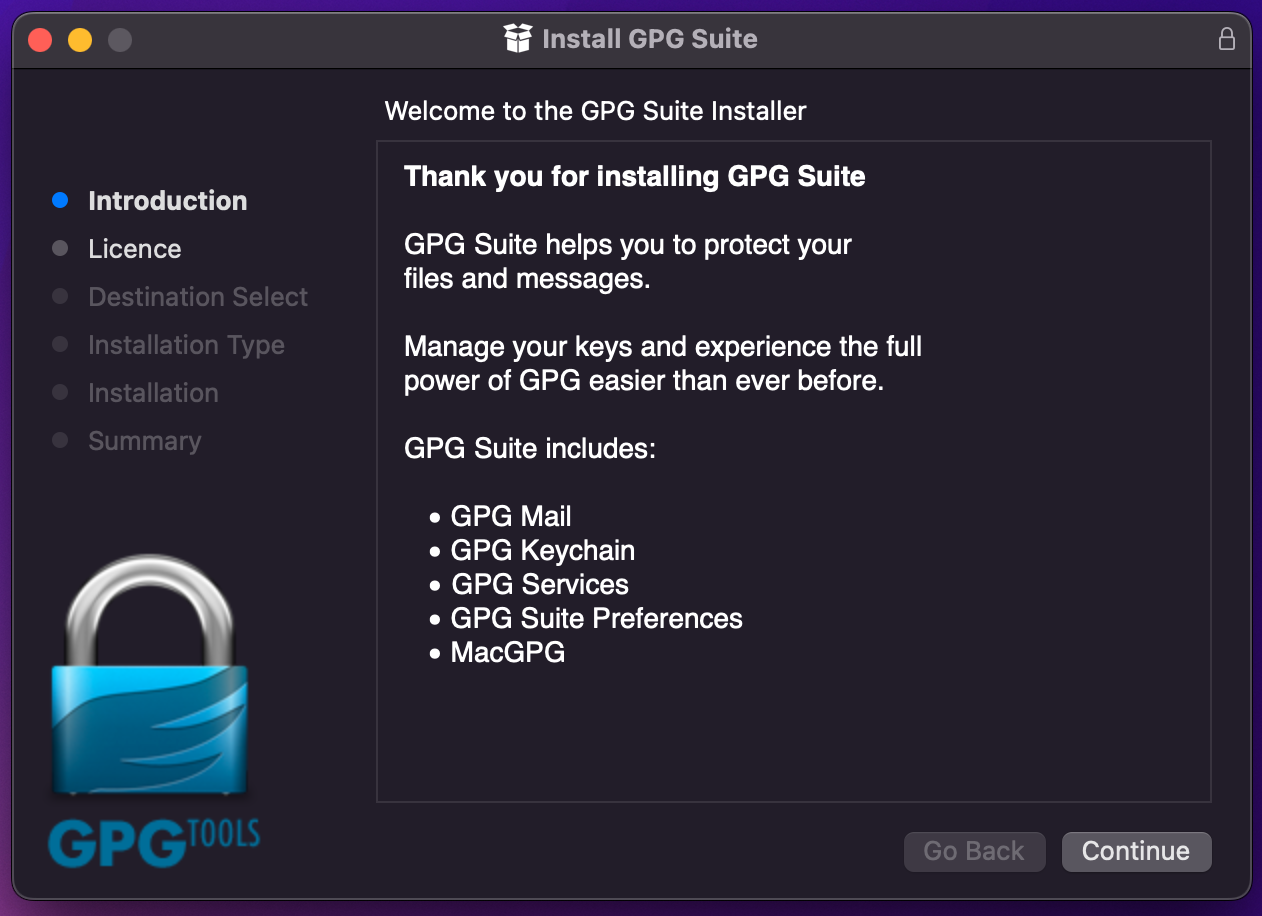
- Click “Ok” to give the “Installer” access to control “GPG Keychain”
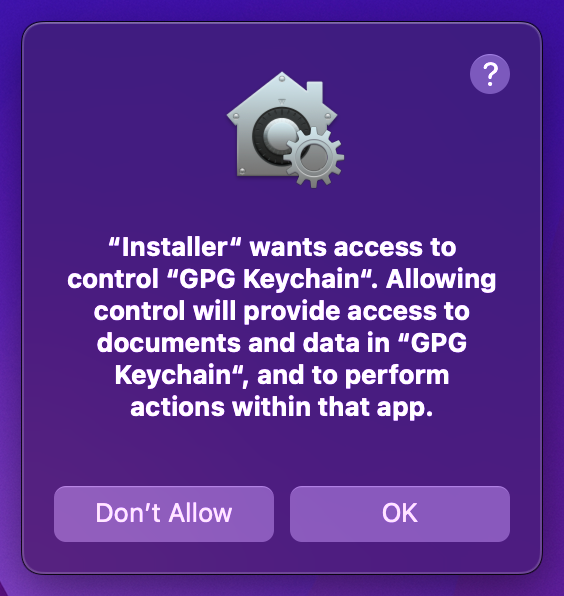
- If you don’t already have a GPG keypair, you will be asked to create one:
- You may enter any name and e-mail address
- You do not need to publish the key
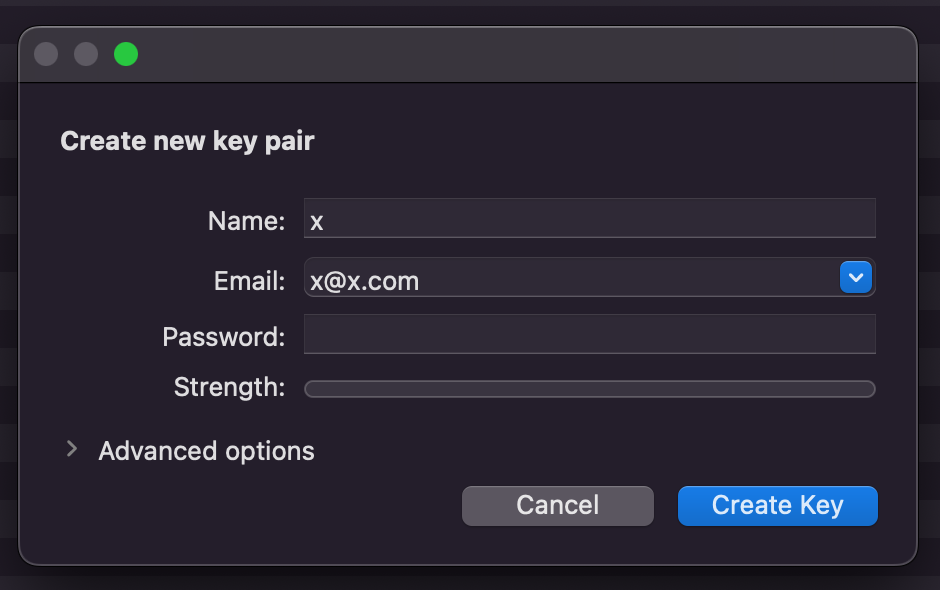
- Obtain Feather’s release signing key from the Git repository
- In Safari/Tor Browser: Right click → Save Page As..
- (For alternative ways of obtaining the release signing key, see: Release signing key)
- In GPG Tools, click on “Import” and open
featherwallet.asc
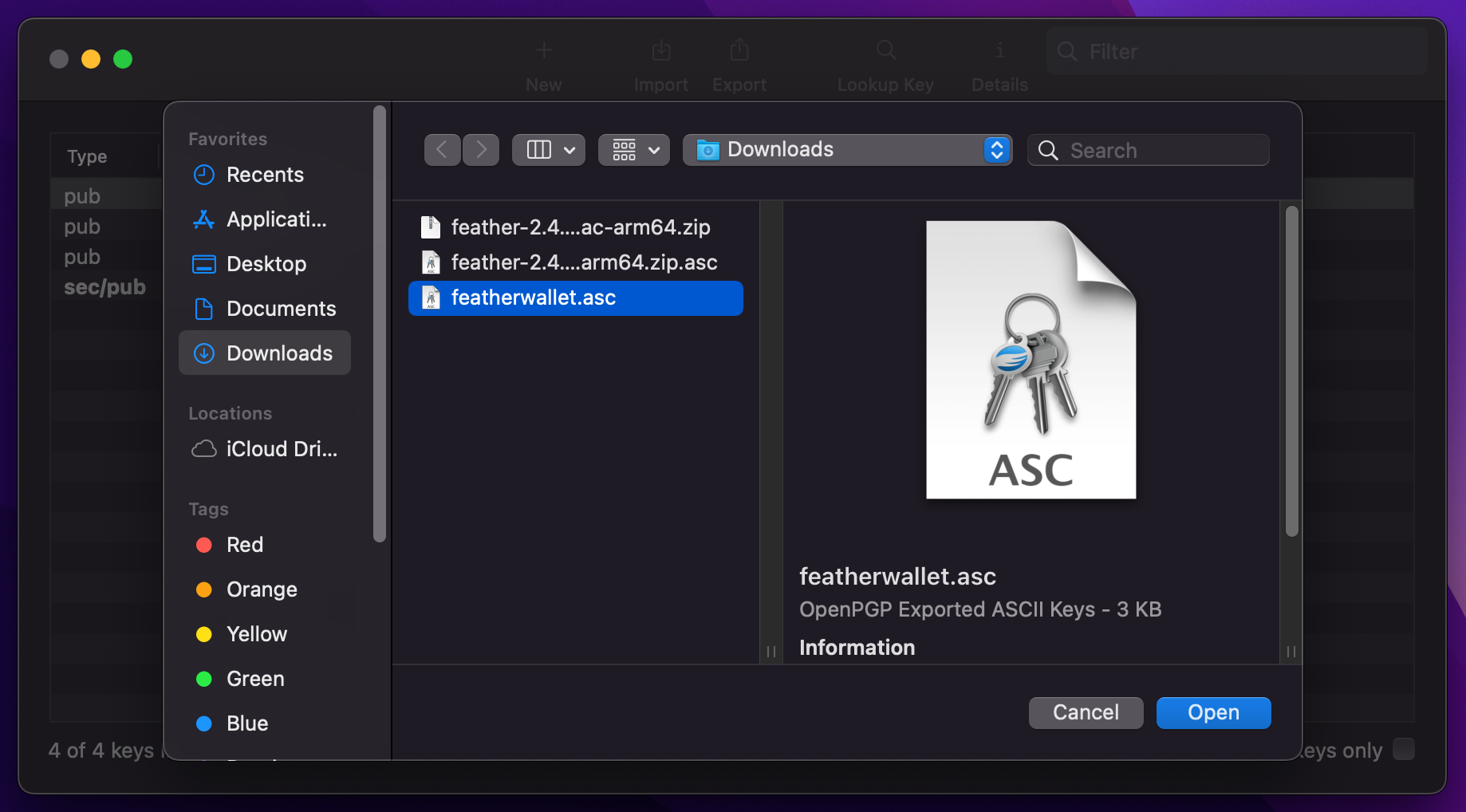
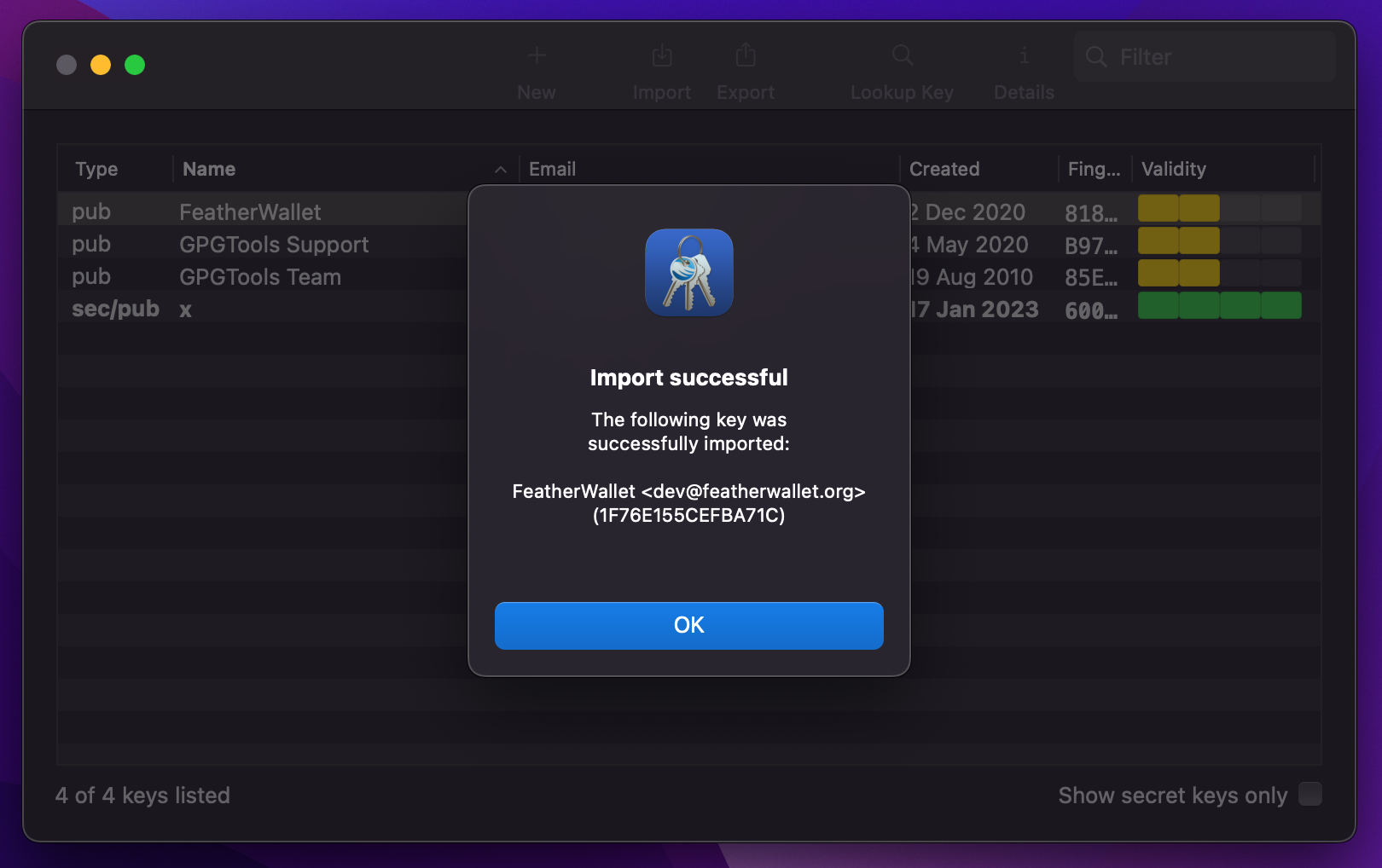
- In GPG Tools, right-click on key named FeatherWallet and select “Sign”
- Check that the fingerprint matches:
8185 E158 A333 30C7 FD61 BC0D 1F76 E155 CEFB A71C - Only the letters and digits matter, you may ignore any extra or missing spaces.
- We recommend that you also cross-check the fingerprint shown above through the domains listed here. By cross-checking the integrity of the fingerprint across multiple domains you can be confident that you obtained the correct key.
- If the fingerprint does not match, click “Cancel” and do not continue with the installation procedure. Instead, report this incident to the developers immediately.
- You may leave “Publish” unchecked.
- Click “Sign” when you have confirmed the fingerprint.
- Check that the fingerprint matches:
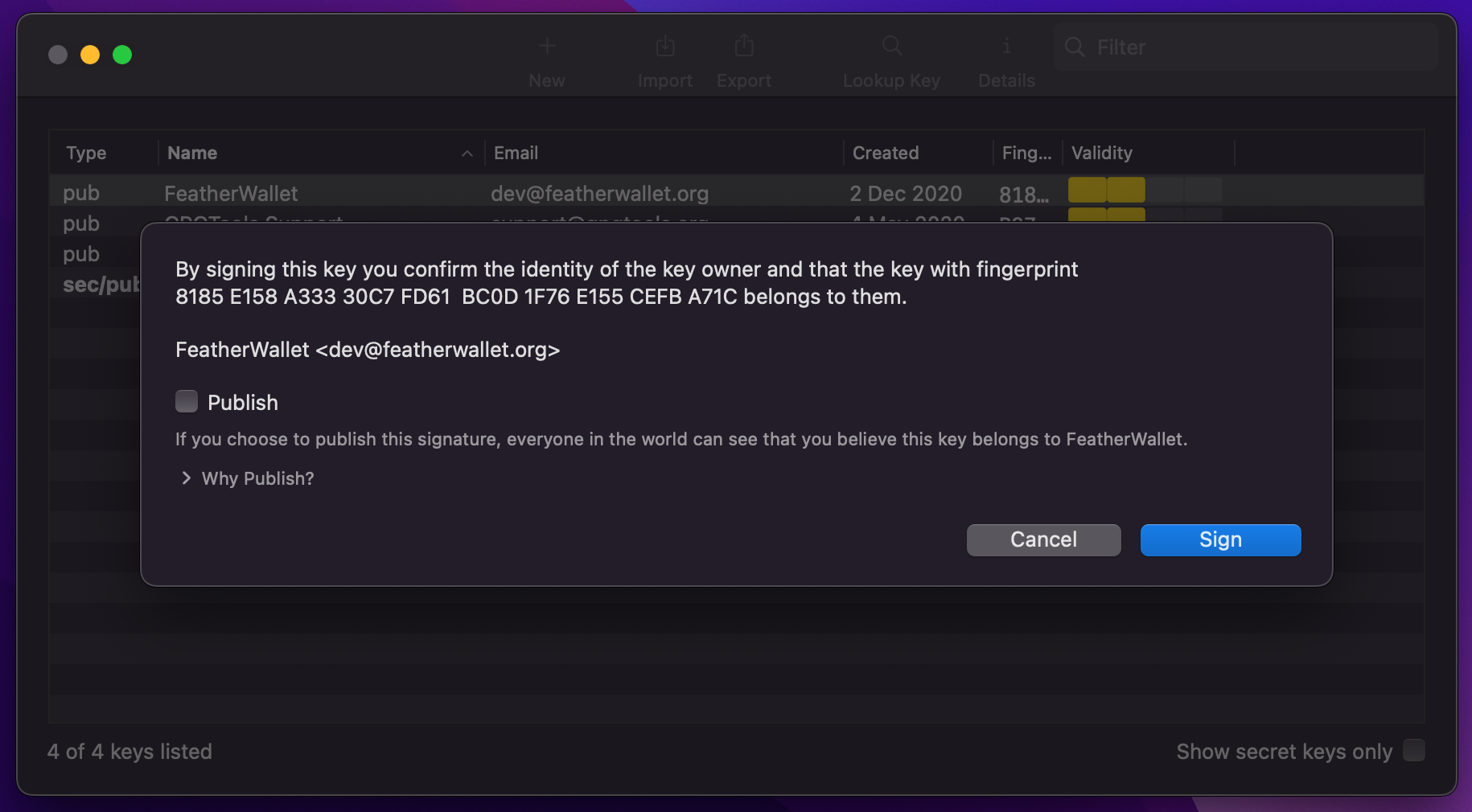
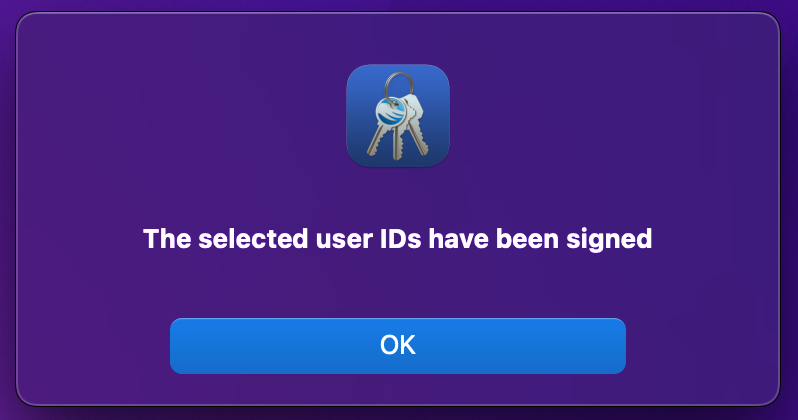
- Go back to featherwallet.org/download and download the signature file for the release you downloaded earlier.
- Place it in the same folder as
feather-x.x.x.zip
- Place it in the same folder as
- Right-click on the
feather-x.x.x.zip.ascsignature file → Open With → GPG Services.service
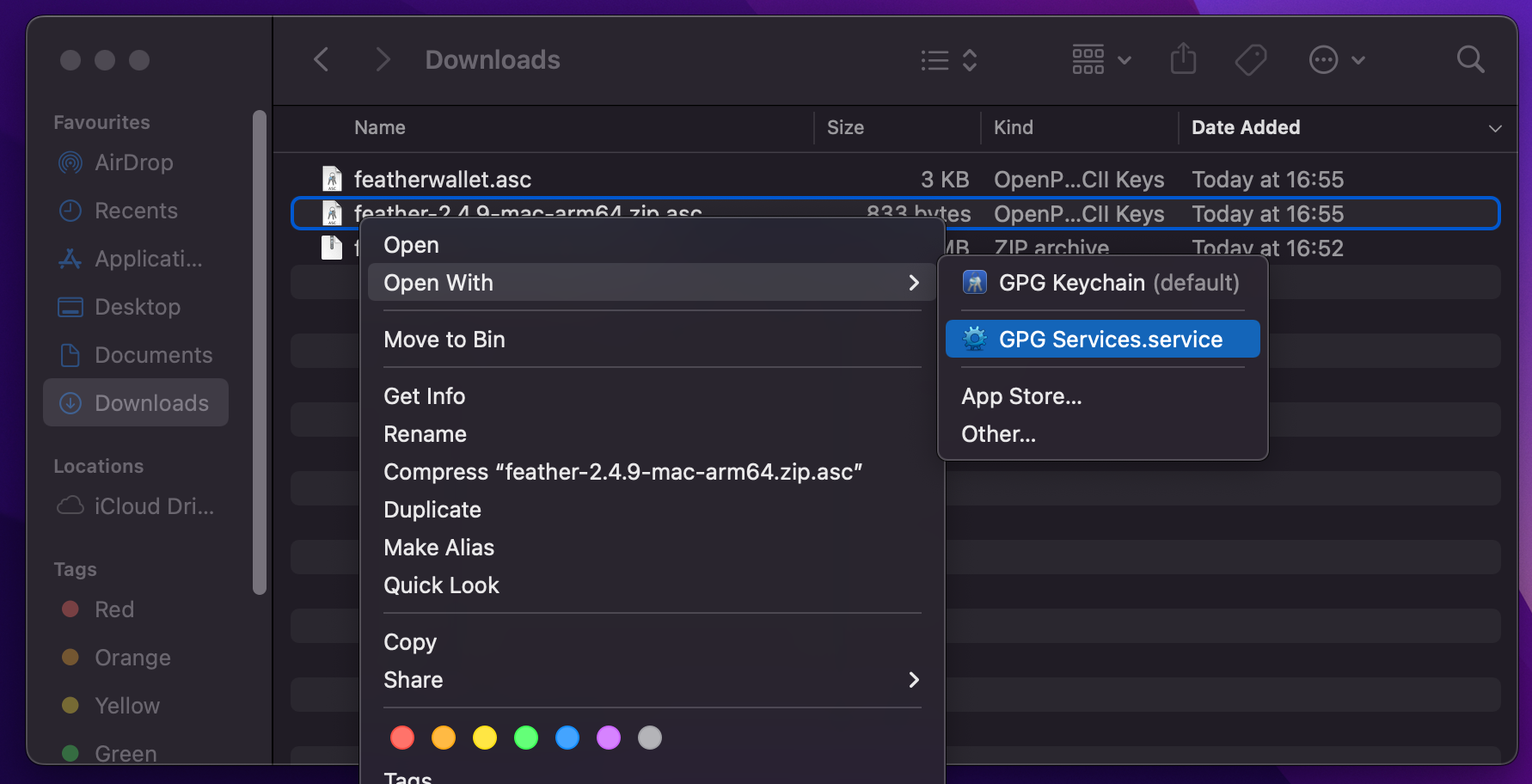
- You should be presented with a window that confirms that the signature is trusted:
- If the signature is valid you should see “Trusted signature” (see below). You may now proceed with the installation.
- If the signature is invalid, do not continue with the installation. Instead, report this incident to the developers immediately.